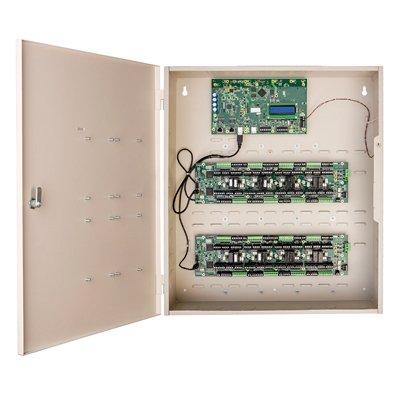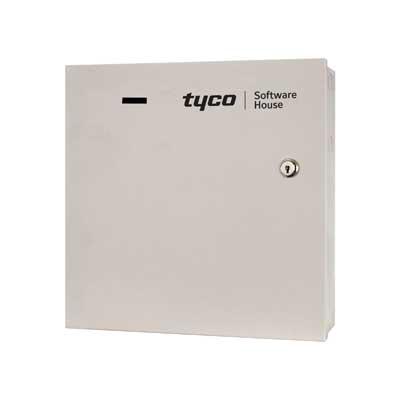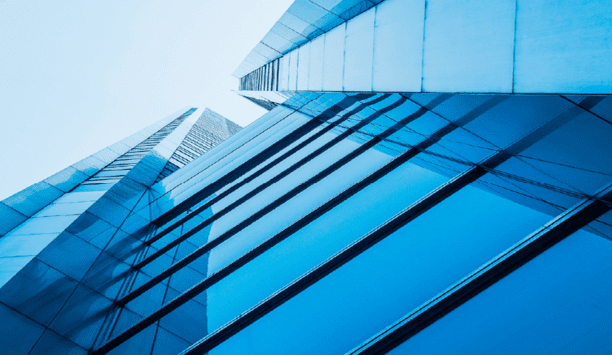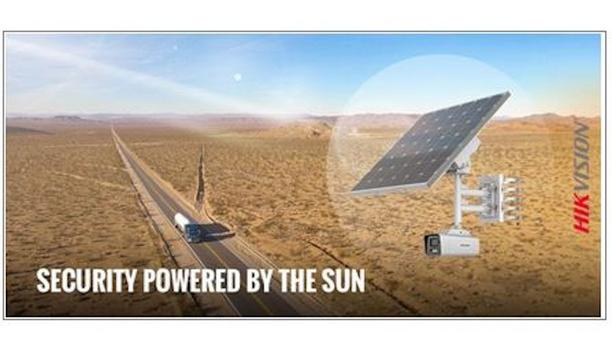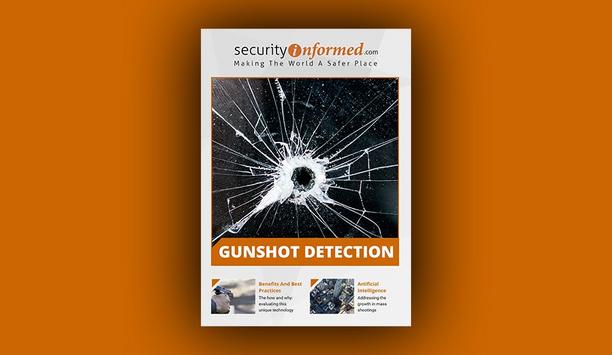CEM Systems, part of the Security Products business unit of Tyco, recently announced the release of version 6.8 of AC2000, AC2000 Airport and AC2000 Lite integrated access control and security management software. The latest release offers a host of new features that increase the performance and improve the functionality of the CEM AC2000 access control system.
“This latest software release spans all three systems including AC2000, AC2000 Airport and AC2000 Lite. The new features and functionality not only improve the user experience but also improve business efficiency” said Andrew Fulton, Senior Director of Global Sales, CEM Systems. He continued, “This release provides enhanced AC2000 WEB functionality, and brings intelligence to the edge with the emerald touch screen access terminal, allowing businesses to improve effectiveness and efficiency by accessing applications directly and securely over the internet and at the door”.
AC2000 v6.8 brings new and enhanced functionality to emerald, CEM’s revolutionary touch screen intelligent access terminal. emerald features a reader and controller in one, integrated VoIP (Voice over IP) intercom and a range of Remote Applications that enable elements of AC2000 software to be accessed directly and securely at the door. AC2000 v6.8 emerald enhancements include a unique Entry Checklist Mode feature, enhanced Advertising/ Information Announcements and new Remote Applications.
Entry Checklist Mode enables emerald to display a sequence of images and questions relating to business requirements such as Security or Health & Safety, that users must answer correctly before the door will open. For example on a construction site, these questions might include, are you wearing a hard hat? Are you wearing a high visibility vest? If the employee answers No to any of the mandatory questions the door will not open. This enables the business to enforce their Health & Safety Policy at the edge of their access control system.
emerald now has the ability to display rotating advertisements or information announcements. This feature can be used to display Health & Safety notices or company updates, as well as advertisements which businesses can use to assist in revenue generation.
The suite of emerald Remote Applications now includes a Room Booking application where the user can use emerald to view or book a meeting room directly at the door. This Room Booking application is also available as an AC2000 WEB application, allowing users to view and make a room booking on their PC or tablet via a standard internet browser.
New to AC2000 WEB reports in AC2000 v6.8 is an Absentee Report which lists all cardholders who have not swiped into the building, providing managers with quick access to vital staff information. Card holder records are now accessible via the internet using the new WEB Personnel application, enabling system administrators to quickly add, search and edit AC2000 cardholder records from a standard internet browser.
The v6.8 release of AC2000 also incorporates the new AC2000 branding which can be seen in the new look and feel for the AC2000 login screen. The AC2000 Floatbar has also been redesigned to give the user a rich and more productive interface to manage their AC2000 system. Other enhancements to the Floatbar include Recent Apps Used and the ability to launch third party software applications directly from the Floatbar.
Additional new features in v6.8 include a warning notification if the system has not been backed up to ensure critical system data is not lost, improved screen resolution for full size screen options on the AC2000 client workstation applications and an indication on the Alarm Event Display when devices are in maintenance mode.