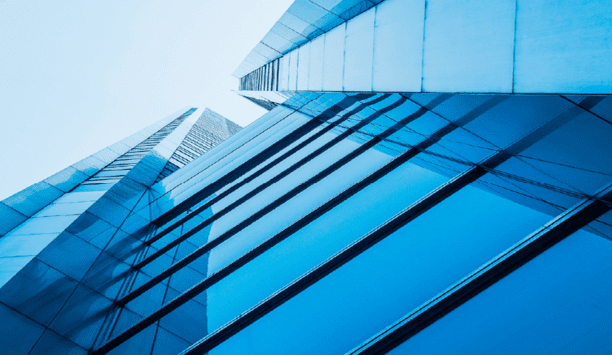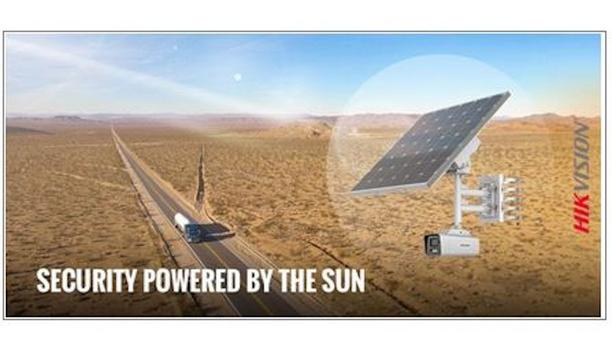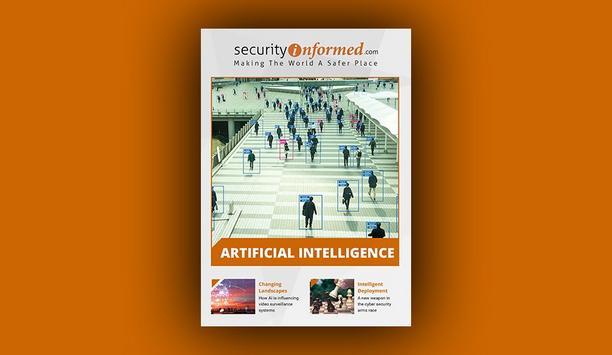Dedicated Micros - part of AD Group - highlighted a number of major user interface enhancements at IFSEC 2008, including an on-screen 'Point & Go' PTZ control capability - a key feature of the new advanced Oracle Dome camera - Embedded Camera Selection Maps, and the launch of an intuitive Video Timeline to replace ‘goto' as the de facto standard for the latest generation of NetVu Connected CCTV systems.
Dedicated Micros - part of AD Group - highlighted a number of major user interface enhancements at IFSEC 2008, including an on-screen 'Point & Go' PTZ control capability - a key feature of the new advanced Oracle Dome camera - Embedded Camera Selection Maps, and the launch of an intuitive Video Timeline to replace ‘goto' as the de facto standard for the latest generation of NetVu Connected CCTV systems.
The new on-screen 'Point & Go' PTZ capability provides an unrivalled dome control option which allows users to simply click on a specific point of interest on screen - the dome then automatically moves to the required position - just like a traditional preset - fast and accurate. 'Point & Go' is especially suited to network based systems where latency can mean joystick control is problematic. This new functionality is available when an Oracle Dome camera is purchased in conjunction with a new generation video server, recorder or decoder from Dedicated Micros.
Designed to replace the de facto 'goto' feature in new Dedicated Micros systems, the industry-leading Video Timeline capability is an intuitive interface for the control and navigation of playback video. Control is accomplished via an IR remote or connected keyboard, with a bright colour-coded on-screen display directly matching the keys on the remote or keyboard allowing the user to control the video forward or backwards in incremental steps of seconds, minutes, hours, days and weeks. The Video Timeline is ideal to conduct rapid searches of captured video and is being implemented in a wide range of next generation DV-IP products including DV-IP RT, DV-IP HD and the new DV-IP Server. The SD Range and NetVu Console are also to receive the Video Timeline feature in future software releases.
Implemented in the latest systems from Dedicated Micros, Embedded Camera Selection Maps, with on-screen clickable cameras, have been created to support the selection of the right camera view in seconds and, crucially, reduce training time for new staff. Users can now easily navigate around their CCTV installation using the graphical maps presented on their local monitor screen and, if necessary, load additional bespoke map images and floor plans to the associated DVR.
Said Pauline Norstrom, Worldwide Head of Marketing at Dedicated Micros: "The colour-coded user interface changes are designed to make it much easier to reach scenes of interest in either live or recorded views. We have also ensured that whether controlling the product locally or over a network, the user interface and the configuration screens are exactly the same. In addition, embedded help files offer practical guidance to users so minimizing training requirements."