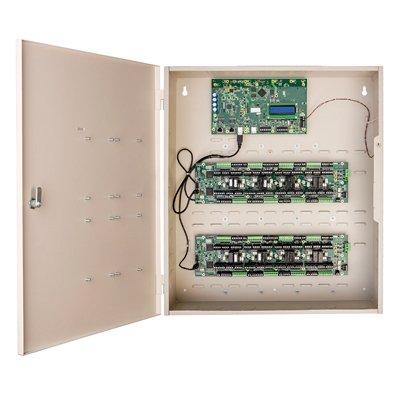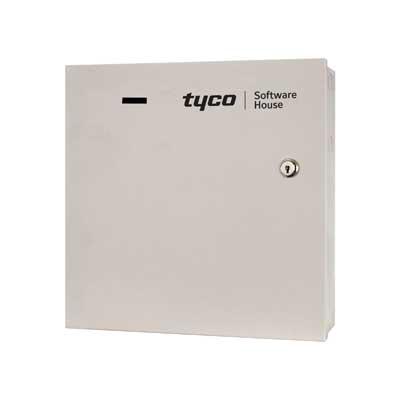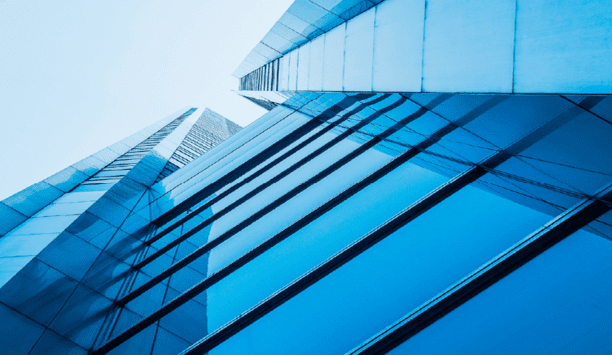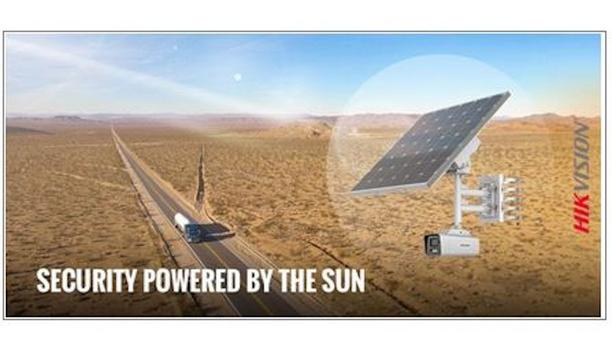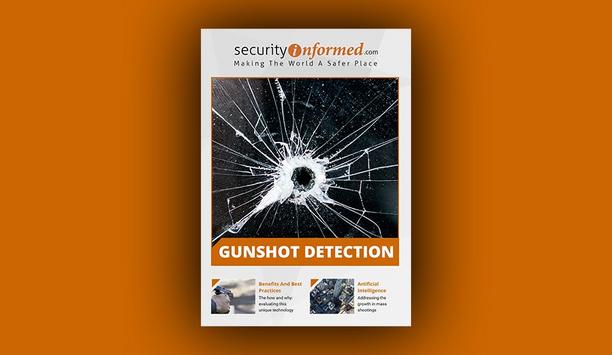Instek Digital a developer of enterprise video security solutions - with the focus on surveillance software and recording hardware - announces a new feature Monitor Group Function for MatriVideo- Video Management Software enabling, displaying, and monitoring multiple monitors within a single interface.
The Monitor Group Function combines monitors and patterns together. The purpose of the Monitor Group function allows distributed users quickly view the same camera pattern on every monitor in the group. It allows users to simply and efficiently display or broadcast the same image(s) on multiple monitors throughout the group.
Monitor Group Function is designed to manage and display video-footage throughout multiple monitors in the same group. The footage does not necessarily have to be from security-cameras, but it can also be regular video. For example, police forces can monitor a suspect at every police station in the city. With just one drag-and-drop movement - the operator in the main control centre distributes the desired video-footage to every single police station in the city. This allows the entire city police force to track and trace the suspect efficiently and effectively - with the use of video-data that has all the specific details of the suspect.
The idea behind this feature came from a customer. The requirement was to develop a feature that goes beyond the traditional security environment. They required software with monitoring and display capabilities. Displaying multiple monitors is already possible - but doing this cost-effective and on large scale is rare. Traditional IT-technology has limitations regarding the usage of the number of monitors. Instek Digital's took it a step further - utilising the same hardware and maximising users ROI.
This single-management function provides a coherent and efficient way to view, display and control an unlimited number of monitors, allowing quick response and accurate security management. Instek Digital's Monitor Group Function is user-friendly, cost-effective and scalable. With a single drag-and-drop movement - monitoring and displaying are at hand. All MatriVideo- Video Management Software (VMS) now are integrated with the Monitor Group Function. Instek Digital's MatriVideo Video management software provides a variety of security centre solutions to satisfy the unique demands of the digital surveillance market. Regardless of the size of the operation, MatriVideo can provide an appropriate video management solution to meet any security requirement.
- Command Center One is a free software package that manages and monitors one server and supports one monitor - including all MatriVideo recorders which provides real time live camera viewing and instant playback with an easy and intuitive user interface.
- Command Center Lite combines real time live camera viewing from up to 64 different camera sources simultaneously. It also provides instant playback and Advanced Smart Search of video analytics on recorded data operational on multiple servers and supports one monitor.
- Command Center Dual provides all of the features of the Lite-version along with dual monitor functionally to further enhance the ease in which the user can access and respond to vital information quickly.
- Command Center provides all of the functionality of the dual-version along with support for up to four monitors and instant access to an unlimited number of cameras and servers. With four monitors the user can simultaneously view and manage the software control terminal, the video playback terminal, and live video from up to 68 different camera sources. By adding Monitor Group Function Instek Digital MatriVideo Video Management Software has become even more powerful, efficient and easy-to-use. Operators can manage the entire video-scope with just a single drag-and-drop movement. Instek Digital shows again the determination to support its customers and succeeding to provide a custom-made solution.