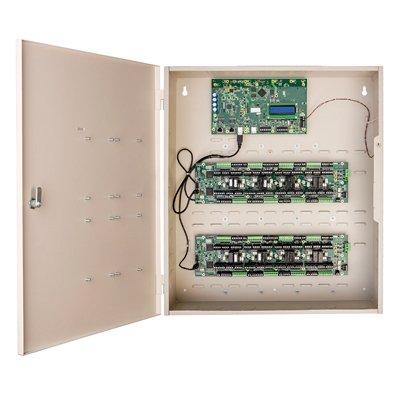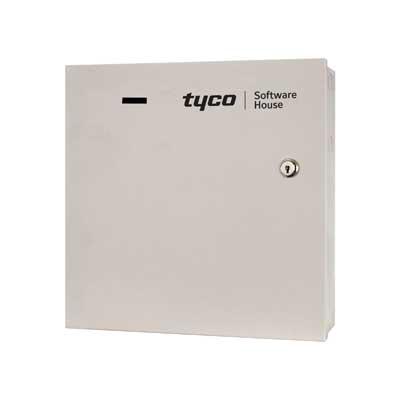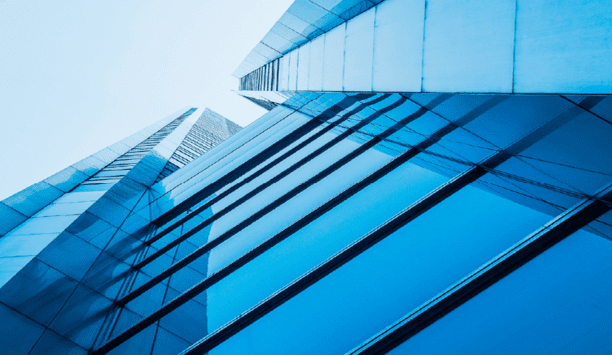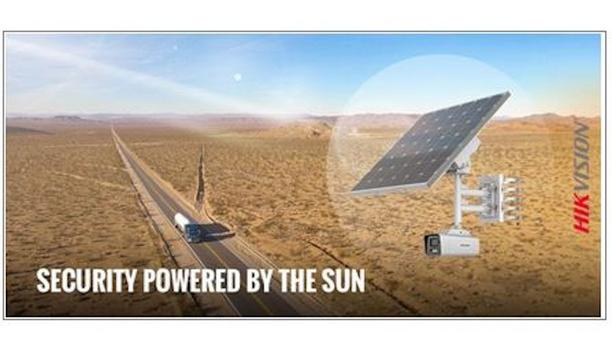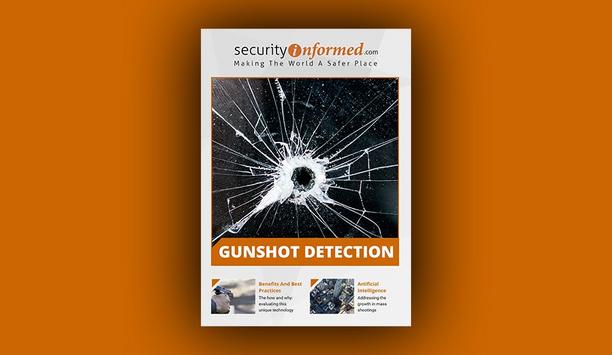WaveSTAR (Sensing, Translation, Action and Response) offers a fast, safe, multi-purpose translation capability that facilitates the rapid integration of any third party’s equipment protocols. It allows information in many forms and countless protocols to trigger any of the wide range of responses possible in a Wavestore video management system. These include actions such as controlling recordings, directing PTZ cameras, switching display contents for all or specified users, and e-mailing images and other information, all using configurable Wavestore ‘rules’.
WaveSTAR is intended to unlock the capability to accept alarm or message inputs from third party equipment and where necessary, it extracts the relevant data to enable the appropriate action or response to be determined. A wide range of data inputs are supported including UDP messages, TCP messages (binary and textual lines), HTTP messages and Serial port data.
WaveSTAR is able to support any device or system that is able to transmit an alert over the network if and, when a specified incident or activity occurs.
The Applications Supported by WaveSTAR Include:
- + Access Control
- + Biometrics
- + Building Management Systems (BMS)
- + EPOS
- + Facial Recognition
- + Fire Alarms
- + Industrial equipment monitoring
- + Instrumentation, e.g. temperature
- + Intruder alarms
- + License Plate Recognition
- + Object Tracking
- + Perimeter Protection
Retail Loss Prevention: An excellent example of where WaveSTAR can help facilitate interaction between Wavestore’s VMS software and third party systems is in the retail environment where there may be a need to integrate Wavestore’s VMS with an EPOS system.
The solution achieved with WaveSTAR allows text from the EPOS devices, typically the data stream sent by a till to a printer, to be input to a Wavestore server for display alongside associated video images. The input can be by serial (RS232 or similar) or network (TCP or UDP) ports, and is processed by a script so that it is formatted for its specific use.
The report is line by line rather than till roll format, and the script allows reformatting if, for example, there is a requirement to duplicate cashier ID onto each line of the transaction for searching/reviewing purposes. Text searches may be made of the database of transactions. The video footage associated with transactions which may be of interest can be viewed via the WaveView client and is synchronized with the EPOS data.
The EPOS data can be retained for a specified period of time using standard Wavestore rules, although this will typically be the same number of days as the recorded video activity to which it refers.